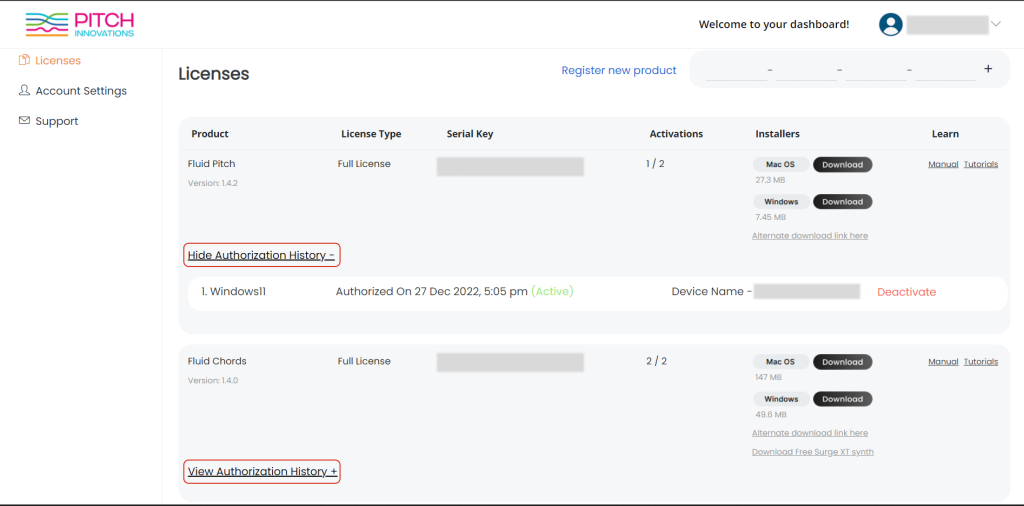Managing product activations and deactivations for Pitch Innovations products
Number of activations :
You can activate our plugins on up to three devices. This means that you can use our software on your main production computer, as well as on a secondary laptop or desktop machine, for example.
Activating your plugin(s) :
To activate your plugins on a new device, simply download the installer from our website and follow the activation instructions.
Upon installation, you’ll be prompted to log in to your Pitch Innovations account. Once you’ve completed the activation process, you’ll be able to use our plugins on your new device.
Deactivating your plugin(s) :
If you need to de-activate one of your activations for any reason, you can easily do so by logging into your account and clicking on “View Authorization History”.
This will show you a list of all the devices you’ve activated your plugins on, as well as an option to de-activate any of those activations. Simply click on “De-Activate” next to the device you no longer want to use, and you’re done.
If you face any issues with an unusual increase in activations, please don’t hesitate to reach out to our support team for assistance.
Note : As per the license agreement, activations of a product is intended for the use of only one registered customer.