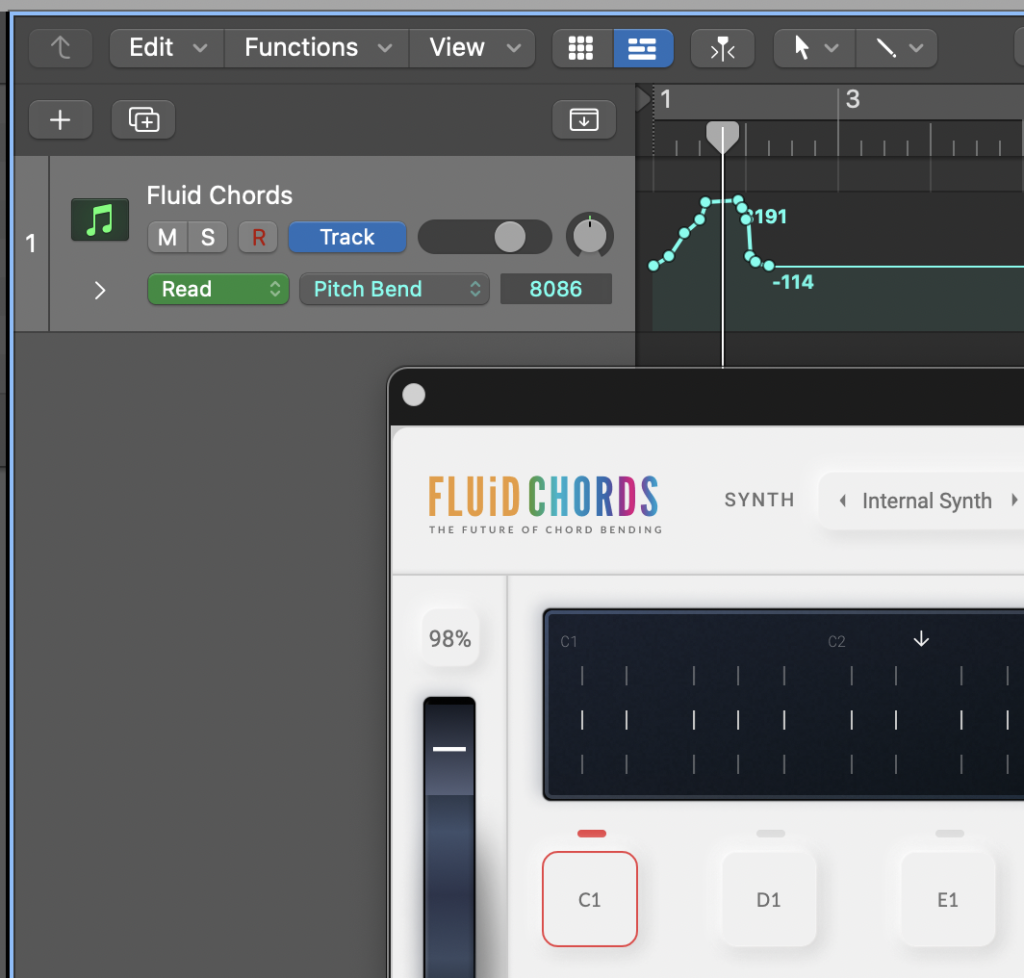14.1 Automating the synth parameters
Fluid Chords gives you access to host your favourite MPE synths right inside it. With the new update, you can now automate your synth’s parameters with Fluid Chords.
To do that, open your synth and click on ‘Link parameters’. Once you do that, all the parameters will be mapped automatically.
If you’d like to map them specifically on your own, you can just click on Learn all and configure the synth’s parameters you want to link.
Once you’re done, you can go to the midi track, choose the parameter you want to automate and either record or draw it in.
14.2 Automating the pitch bend wheel parameter in your DAW
The pitch bend wheel on the Fluid Chords GUI is linked to the parameter “Pitch Bend”. You can either create an automation lane or capture the wheel movements by record-enabling it.