Tutorial Video
Unleash the power of Groove Shaper MIDI FX in your DAW! This quick tutorial covers its easy integration in your favourite DAWs such as Ableton, Logic Pro X, Cubase, Reaper, Studio One, and FL Studio. Learn to effortlessly use your DAW’s stock plugins or record directly Groove Shaper’s MIDI output directly into your project.
MFX Version (only for Logic Pro X User)

Using Groove Shaper MFX (VST) Version with Ableton Live
Once you’ve loaded Groove Shaper MFX on a MIDI track, select the instrument you want to control on a separate track.
In the track’s In/Out section, choose “Groove Shaper” from the MIDI From dropdown and set the Input Channel to “Groove Shaper”.
Arm both tracks, then begin triggering MIDI input from your device.
Using Groove Shaper (VST3) as MIDI FX in Cubase
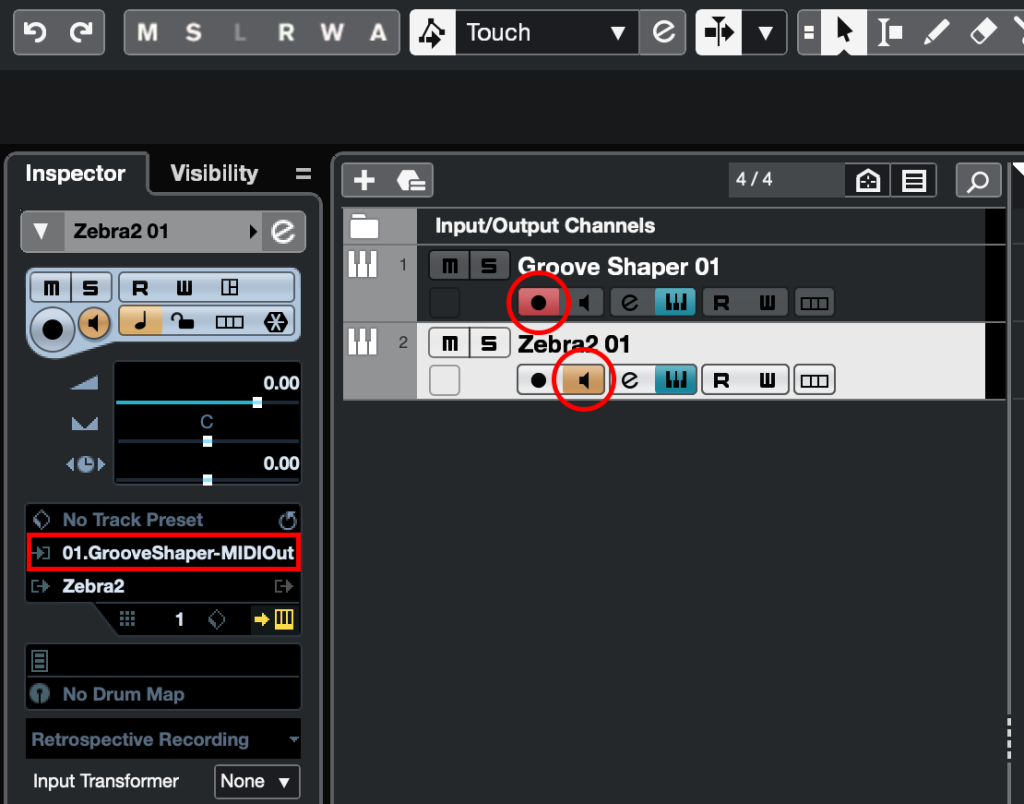
Load the Groove Shaper VST 3 version onto an instrument track.
Note: It is not necessary to use the Groove Shaper MFX version for Cubase.
In the Groove Shaper window, click on ‘Host’ and set it to ‘NO SOUND’.
Load the instrument you wish to control on a second track.
Route the MIDI out of Groove Shaper to the instrument by changing the MIDI input of the second track to Groove Shaper.
Now, arm the Groove Shaper track to receive MIDI from your controller and turn on monitoring for the controlled track.
