Interface Guide
Signal Flow
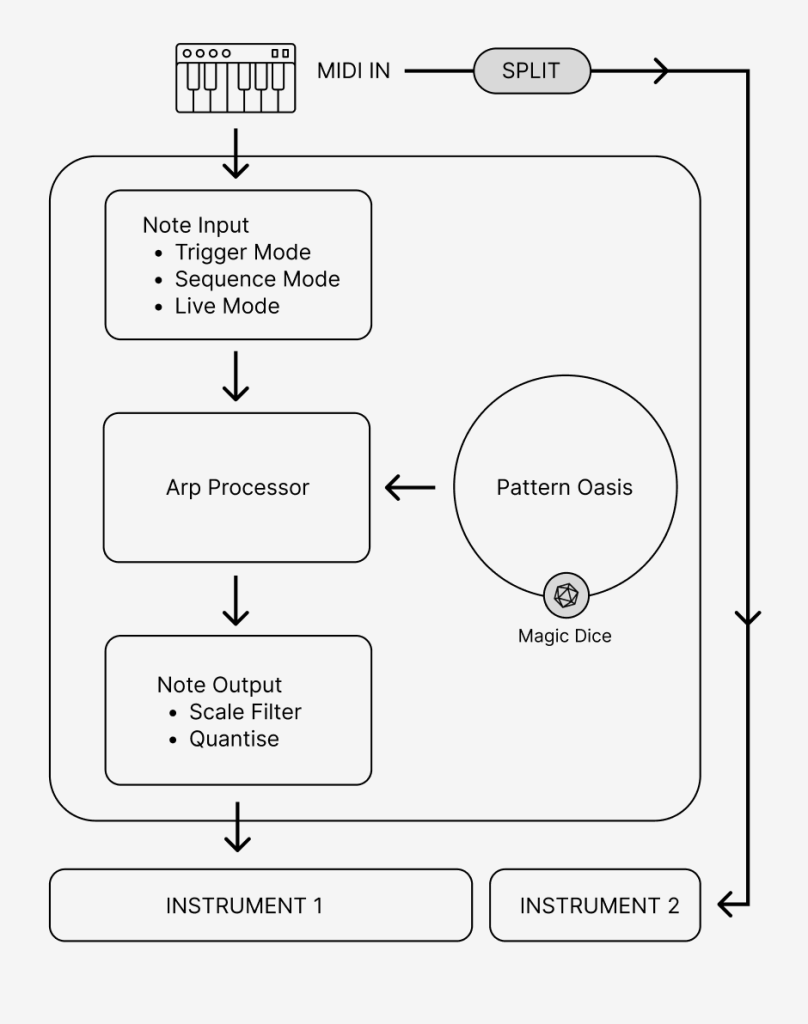
Note Input
The Note Input section offers three distinct modes to shape how the arpeggiation behaves based on your input.
1. Trigger Mode

Purpose: Generates chords from a single note.
How It Works: Choose your input intervals from the INPUT dropdown & play one monophonic note. Eternal Arps will calculate a chord or interval set starting from that note. The resulting notes are then sent to the Arpeggiator for further processing.
2. Sequence Mode
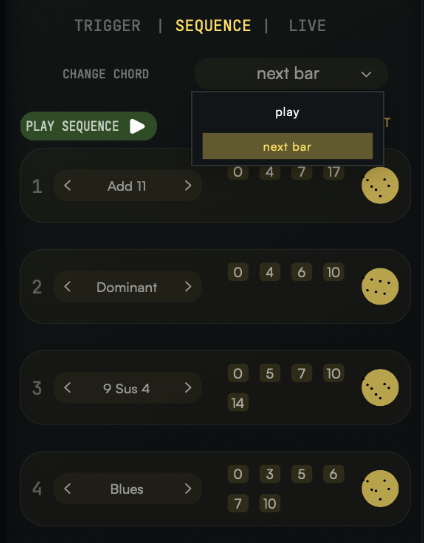
Purpose: Similar to Trigger Mode but allows for chord progression and pattern to change over time.
How It Works: In Sequence Mode, Eternal Arps can play multiple chords by sequencing them over time. The chord will change every bar or with each new note input, allowing you to create evolving harmonic progressions. Drag and drop patterns from the Pattern Oasis to add in the Sequence.
3. Live Mode
Purpose: Real-time control over arpeggiation.
How It Works: Live Mode allows you to change arpeggiator note inputs in real time. You can dynamically change the chords as you play. If a single note is played, the arpeggio runs on that note; if multiple notes or a full chord are played, the arpeggiation adapts to it accordingly.

