
Click the ‘Scan’ button to initiate the scanning process, and it will take a few minutes to complete.
If you are satisfied with the listed plugins, click on ‘Close Scanner.’
Alternatively, if you wish to further customise the plugin list, click
‘Add Custom Plugin Locations.’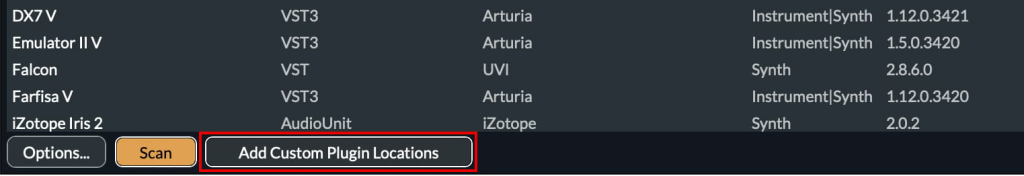
Drag & Drop:
You can also drag and drop any component, VST, or VST3 file into the plugin scanner application.
Clicking on ‘Options’ provides access to various additional settings, including the ability to customise the plugin list and configure other scanning options.
Missing Plugins? Contact Support:
If any desired plugins are absent, contact [email protected] for assistance.
