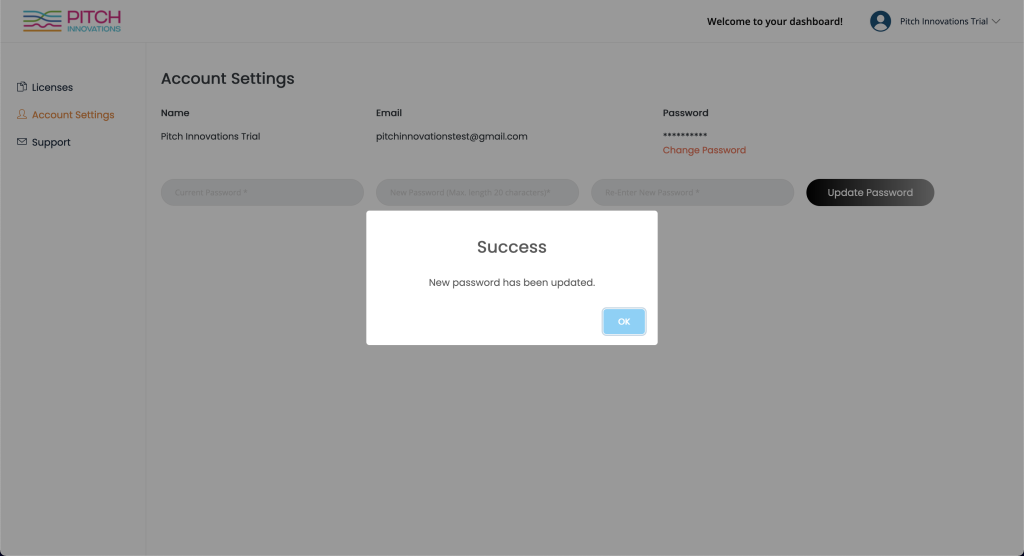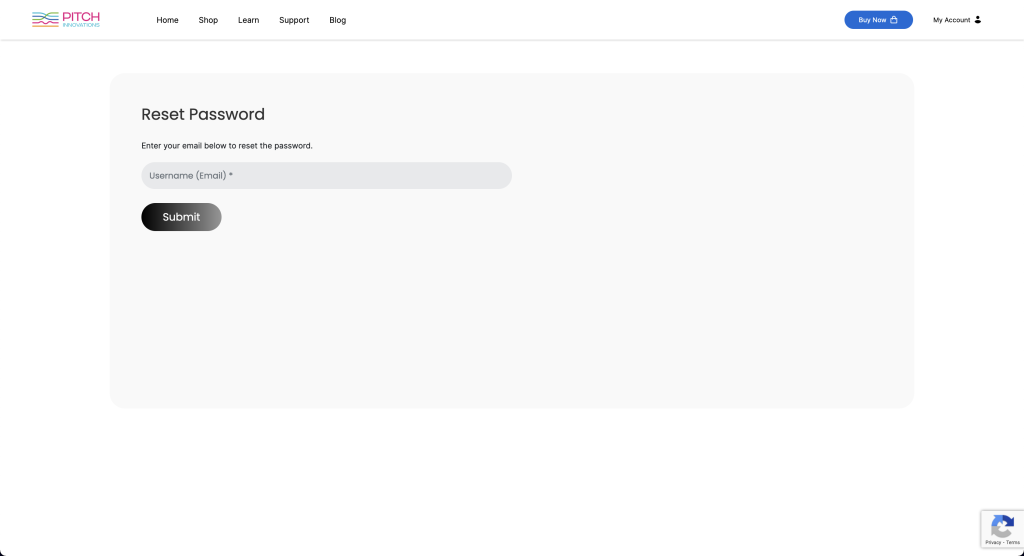If you’re not logged in –
1. Head to the link – https://www.pitchinnovations.com/user/forgot-password/
2. Enter your registered email address
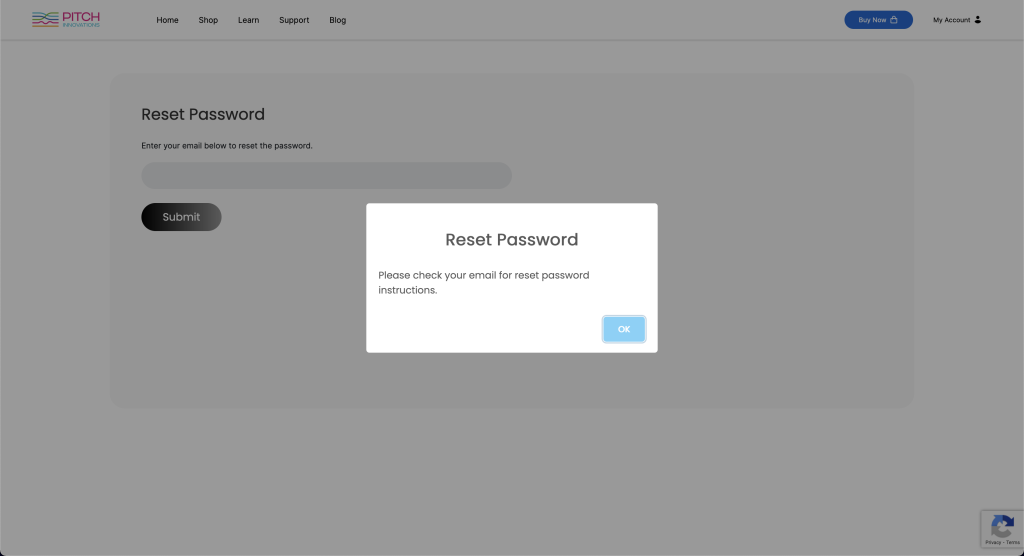
3. Follow the instructions in the email to reset your password.
If you’re already logged in –
- Login to your Pitch Innovations dashboard and click on ‘Account Settings’.
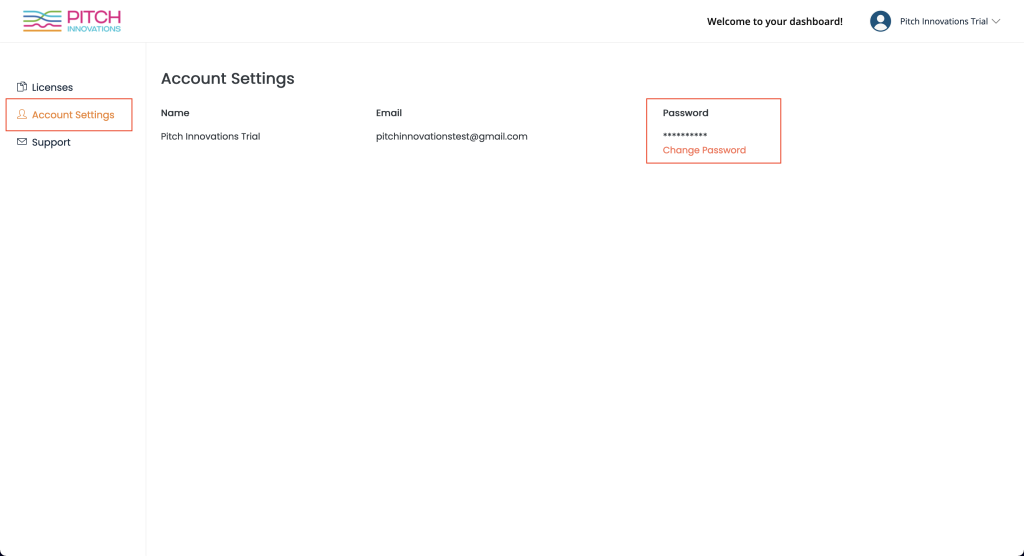
2. Click on ‘Change Password’ and enter your new password.
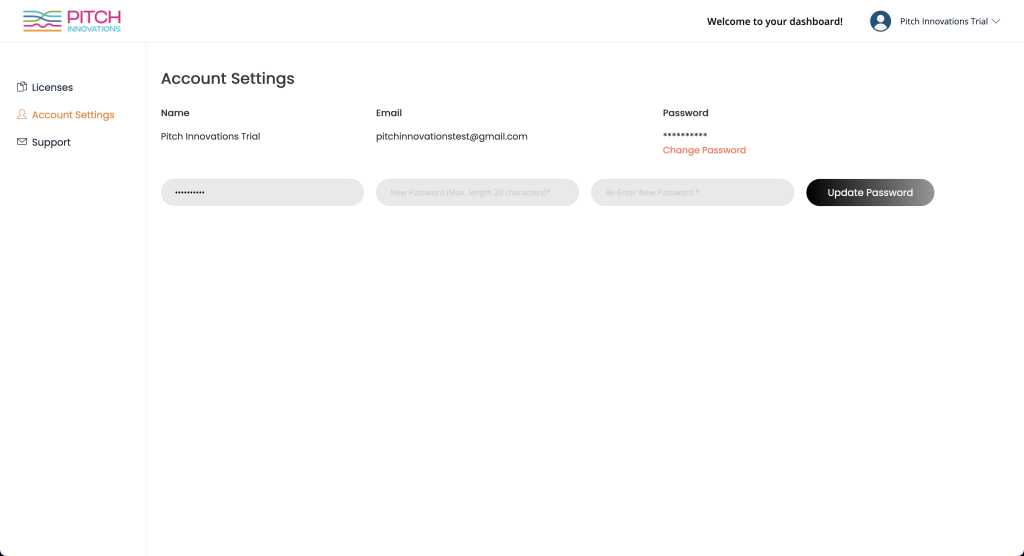
3. Click on ‘Update Password’ and your password will be updated.