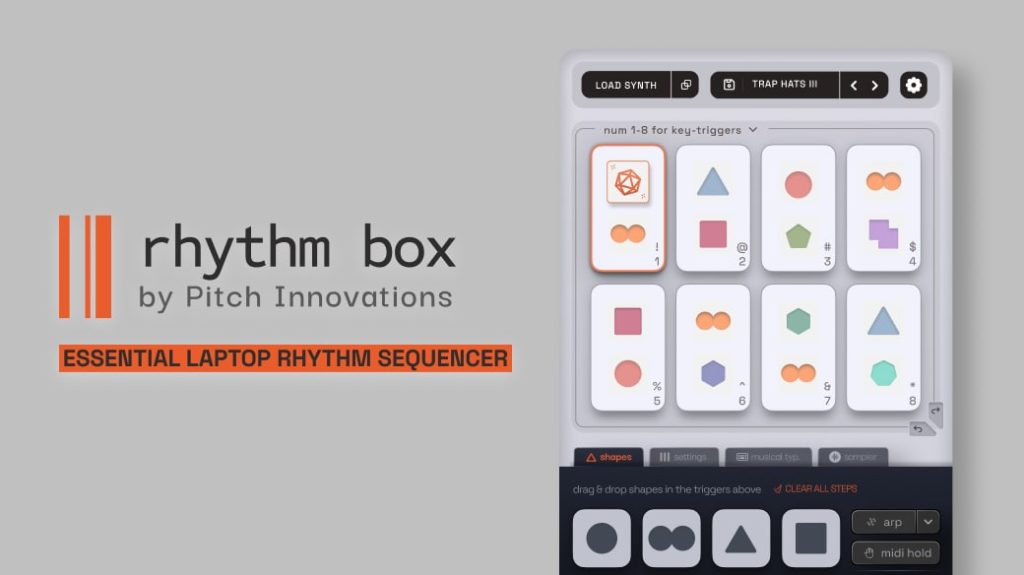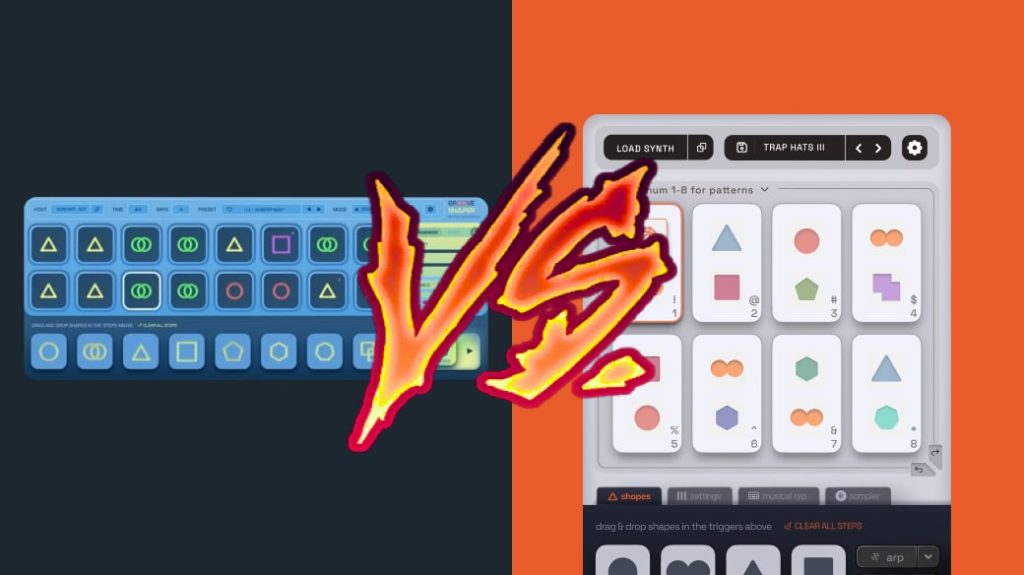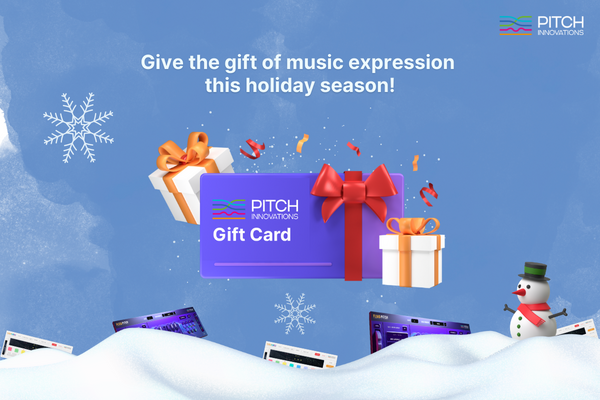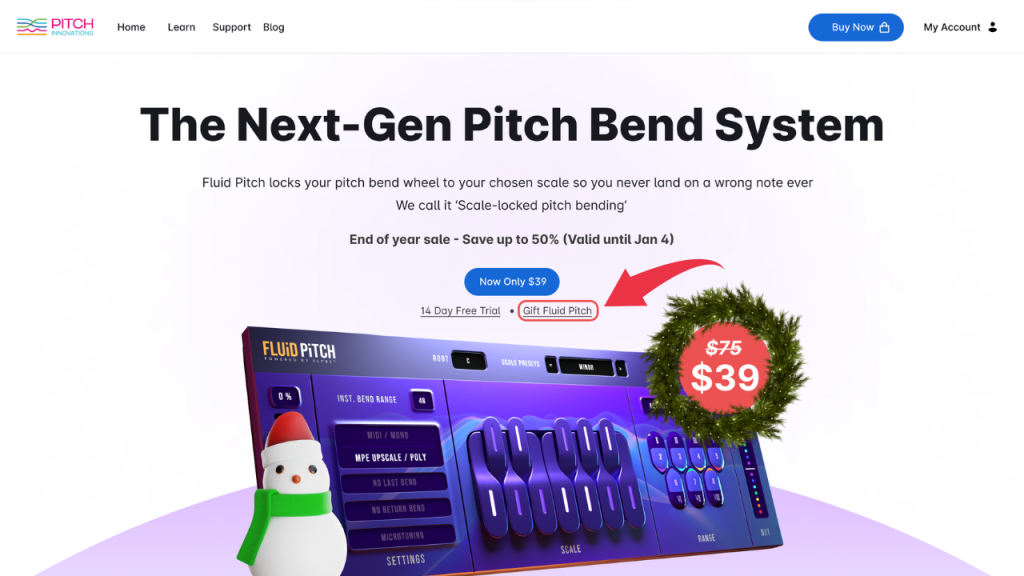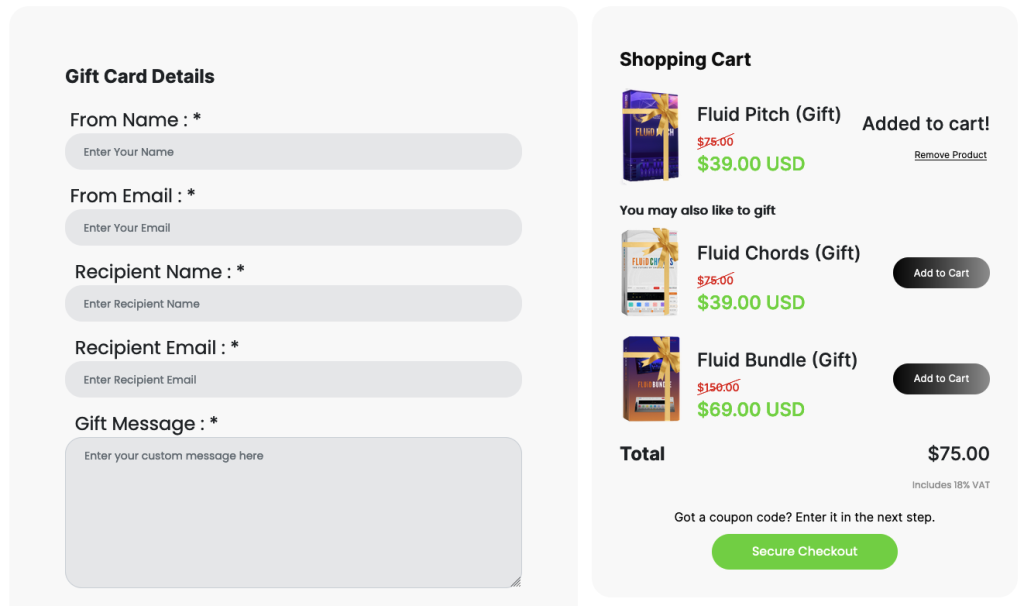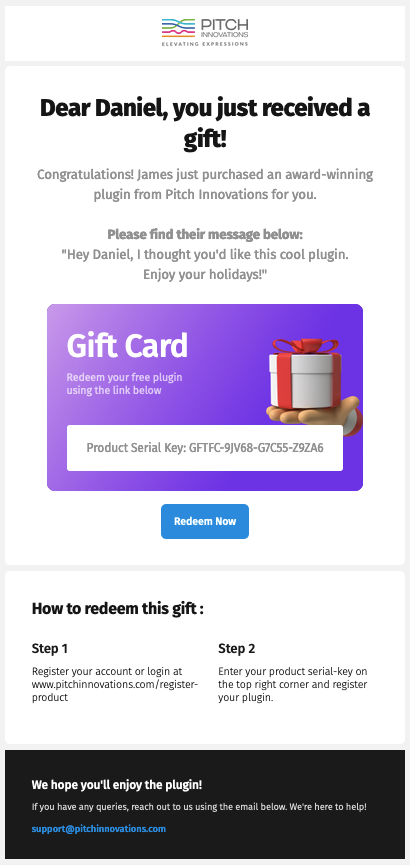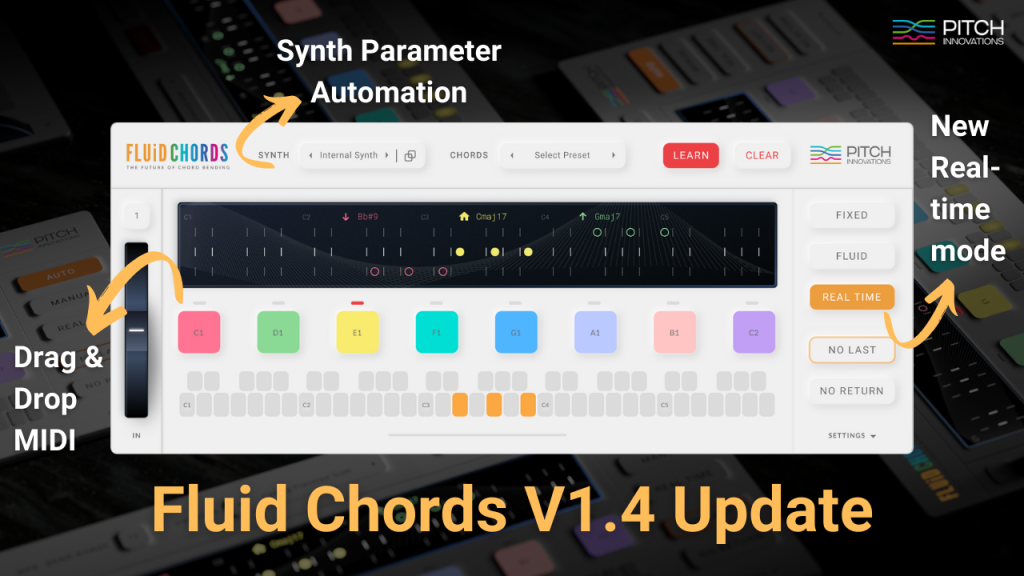Eternal Arps V-1.0.1 Update – Everything you need to know
Categories
- Pitch Innovations
- January 16, 2025
- 4:34 am
- 3 minutes

You Asked, We Delivered!
This update brings some fantastic new features and improvements, and it’s all thanks to you and your feedback.
Before you know it, fall in love with the inspiring Eternal Arps demos crafted by our amazing community!
What’s new in this update V-1.0.1?👇🏼
1. Assign Patterns to Key-Switches
You can now assign Arp patterns from the ‘Pattern Oasis’ directly to key switches, making pattern switching even more seamless.
We’ve assigned key switches from C0 to G0 by default, but you can right-click to MIDI learn or easily customize them in the Settings page.
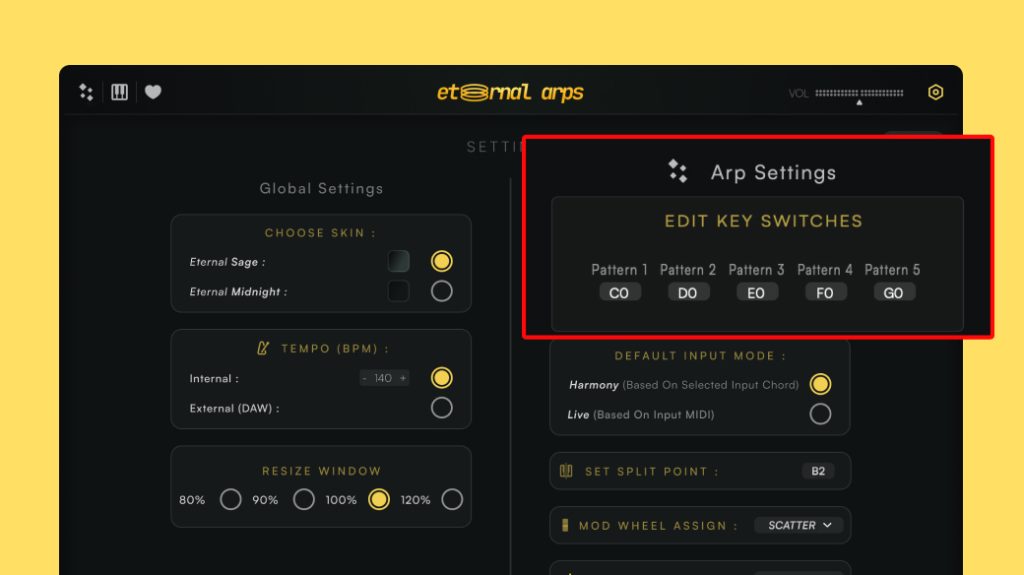
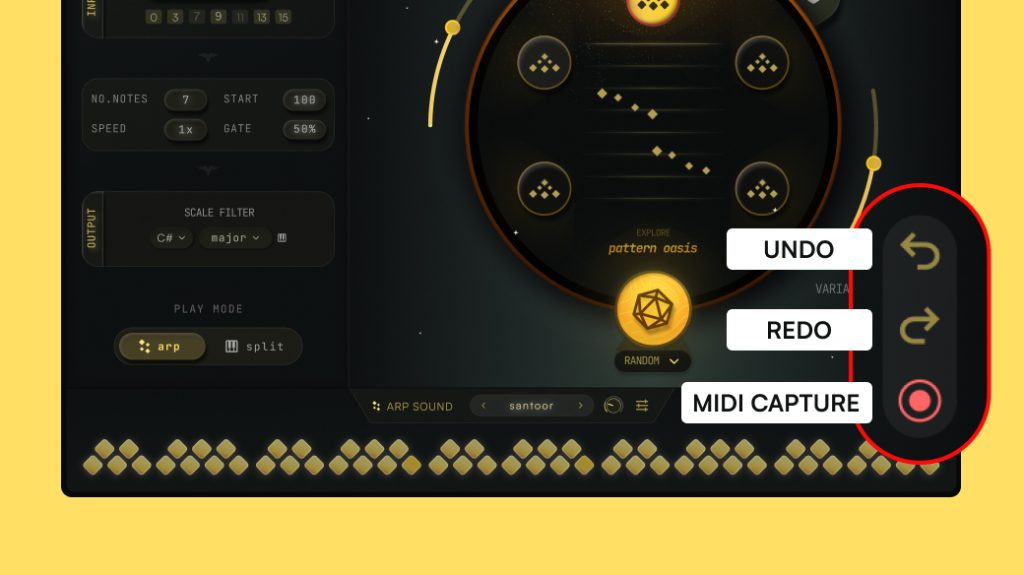
2. Tool-bar
Added a new tool-bar with Undo, Redo & MIDI Capture so you can record the Output of Eternal Arps to drag & drop in your DAW
3. Sound Lock
In the instrument version of the plugin, presets will now load the corresponding preset category sound in the Arp section. You now have the option to ‘Lock Sound’ when switching presets, allowing you to explore different patterns without changing your sound.
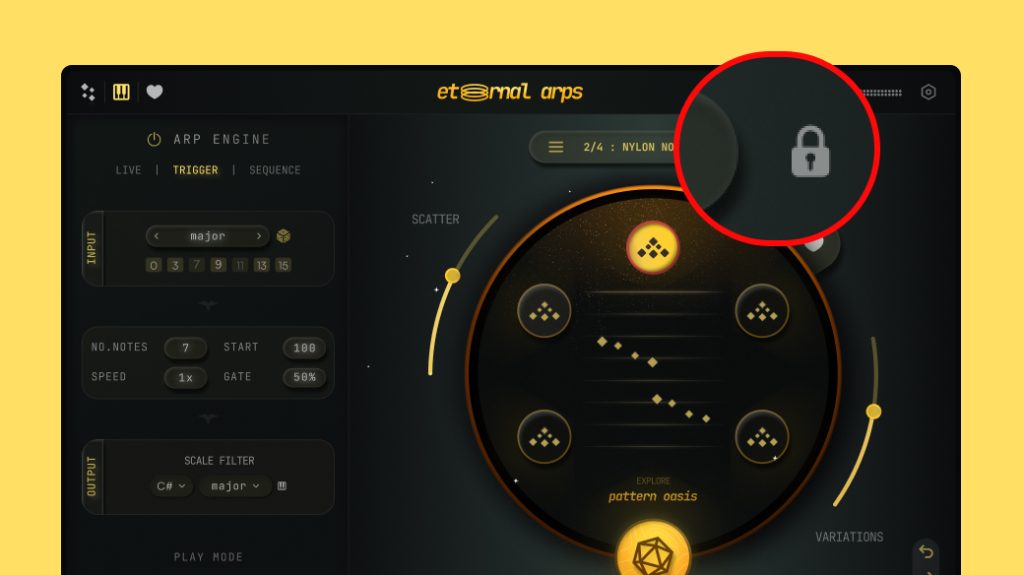

4. Random Dice in Trigger Mode Input
Trigger Mode now includes a Random Dice feature, which randomly selects scales or intervals, adding more variation and creativity to your arpeggios.
Release Notes : Bug Fixes & Improvements :
Release Notes :
New Features :
- Pattern Key switches: Assign Arp patterns from ‘Pattern Oasis’ to key switches for easy switching, with default keys set from C-1 to G-1. Right-click to MIDI learn or edit via the Settings page.
- Sound Lock: In the instrument version, Presets load the corresponding preset category sound in the Arp section, unless locked by the sound lock.
- Random Dice in Trigger Mode: Trigger Mode now includes a Random Dice feature, which randomly selects scales or intervals for unique variations in your arpeggios.
- Undo/Redo Buttons
- Octatonic Scales added in ‘Output’
- Default Preset in Sequence Mode
- New Presets Added
Enhancements
- Mod Wheel UI: New mod wheel visualizer UI with adjustable settings on the Settings page.
- Slider Reset: Double-click or Alt-click sliders to reset to default values.
- Reset Button for Output Scale Filter
Stability & UI Fixes
- Speed Dropdown Reordering Fixes
- Initial Loading Improvements
- Fav Tab Text Display Improvements
- General Stability: Minor bug fixes and performance enhancements for improved reliability
Groove Shaper VS Rhythm Box : What’s different?
Categories Featured News News Products Rhythm Box Updates wpbguestadmin January 16, 2025 4:44 am 2 minutes We Listened
Rhythm Box V-1.0.2 Update – Everything you need to know
Categories Featured News News Products Rhythm Box Updates wpbguestadmin January 15, 2025 6:37 pm 2 minutes We Listened
Rhythm Box V-1.0.2 Update – Everything you need to know 🥁
We Listened to Your Feedback – Here’s What’s New! Thanks to your valuable insights, we’re excited to announce
Rhythm Box V-1.0.2 Update – Everything you need to know
Dear music creator, thank you for choosing Rhythm Box! We’ve just released V1.0.2 update with major feature enhancements
- Eternal Arps
- Features
- MIDI Capture
- MIDI FX Plugins
- Music Plugins
- Release Notes
- V-1.0.1
- Version Update
- VST Plugins

Eternal Arps V-1.0.1 Update – Everything you need to know
You Asked, We Delivered! This update brings some fantastic new features and improvements, and it’s all thanks to
Groove Shaper VS Rhythm Box : What’s different?
Rhythm Box and Groove Shaper share the same ‘Shapes to Rhythm’ DNA, but what actually sets them apart?