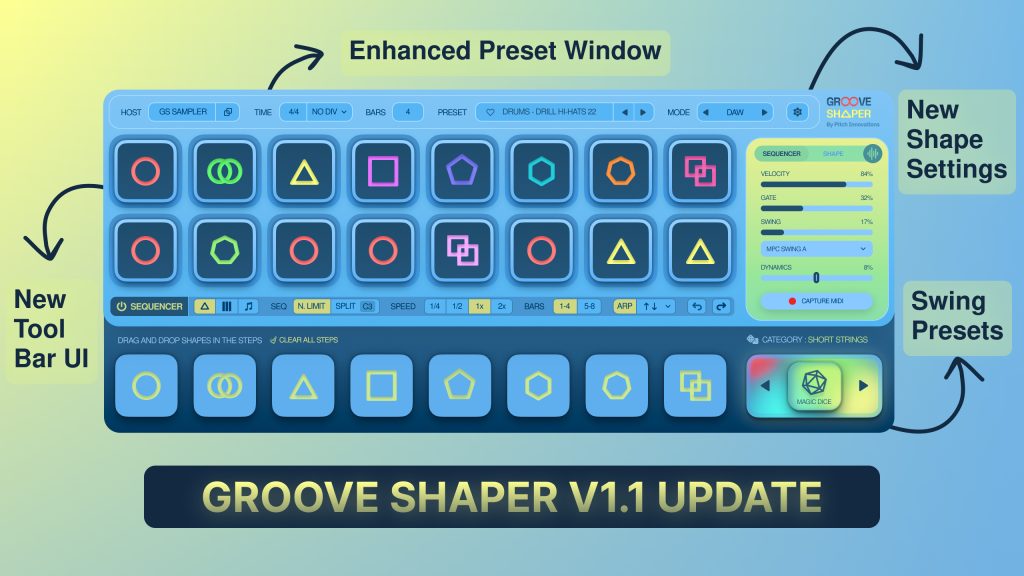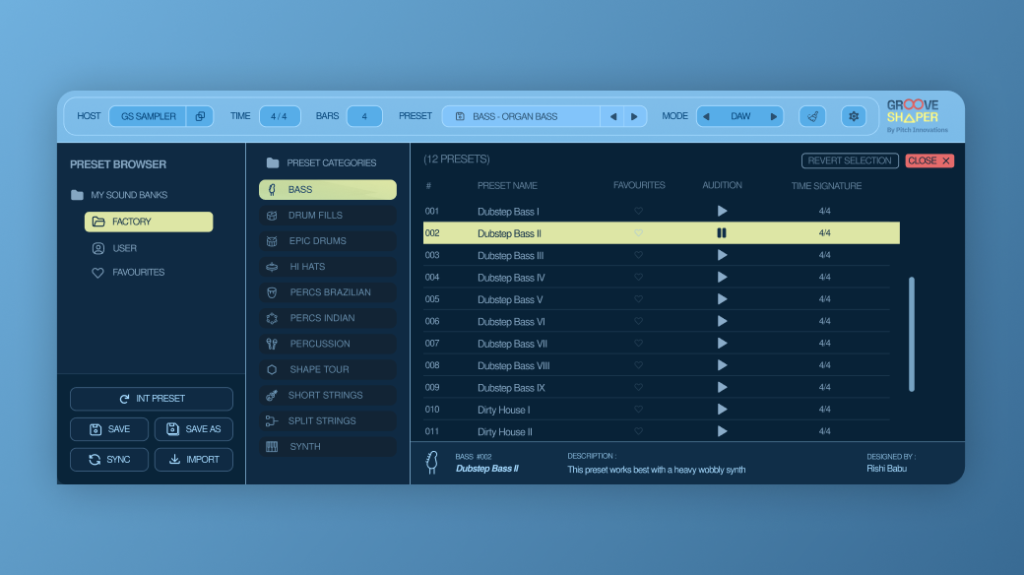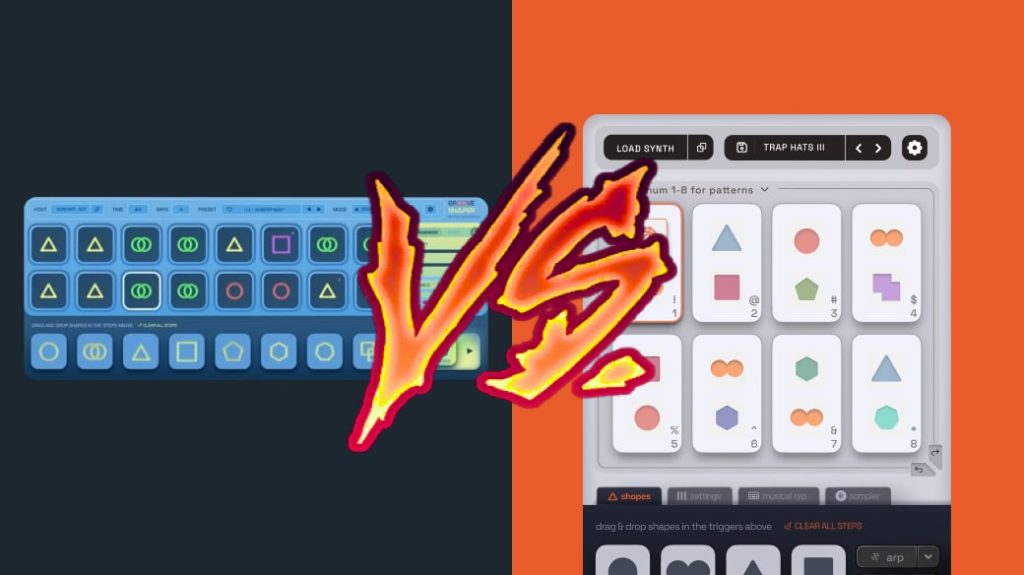Rhythm Box and Groove Shaper share the same ‘Shapes to Rhythm’ DNA, but what actually sets them apart? Do you need Rhythm Box if you own Groove Shaper?
Let’s explore the differences and discover how each tool can elevate your music production experience!
1. Designed for Different Performance Styles

Groove Shaper is designed to elevate MIDI keyboard rhythm performance, while Rhythm Box is specifically focused on enhancing laptop musical typing– Perfect for creating music on the go!
2. Rhythm Pattern Creation:

Groove Shaper triggers complete rhythm patterns of a certain bar length.
In contrast, Rhythm Box allows you to create new rhythms patterns on the fly based on how you trigger and perform the pattern units, inspiring endless creativity.
3. Optimised for Instruments

With Groove Shaper, you can program up to an 8-bar rhythm pattern, ideal for Drums, Synths and Bass etc.
However, Rhythm Box features half-bar pattern units specifically designed for dynamic drum performances.
4. Sampler Capabilities

Unlike Groove Shaper’s single sampler, Rhythm Box comes with a Multi-Sampler where you can map 8 samples.
With the ‘Trigger Sequencer’ feature in Rhythm Box, you can program different samples for each note, delivering a truly authentic and versatile sound. Imagine programming various Bongo hits like open, mute, and slap with round robins for a lifelike performance.
Rhythm Box Summarised :

Produce like a pro using just your laptop with Rhythm Box!
- Enhanced Creativity: Craft unique rhythm patterns.
- Versatility: Program different styles & intruments
- Portability: Ideal for on-the-go music creation.
- Realistic Performance: Use the Multi-Sampler for lifelike hits and performances with round robins.
Experience your 15 Day Free Trial of Rhythm Box today : Visit Product Page
Creative Director | Pitch Innovations
wpbguestadmin

1. Designed for Different Performance Styles

2. Rhythm Pattern Creation:
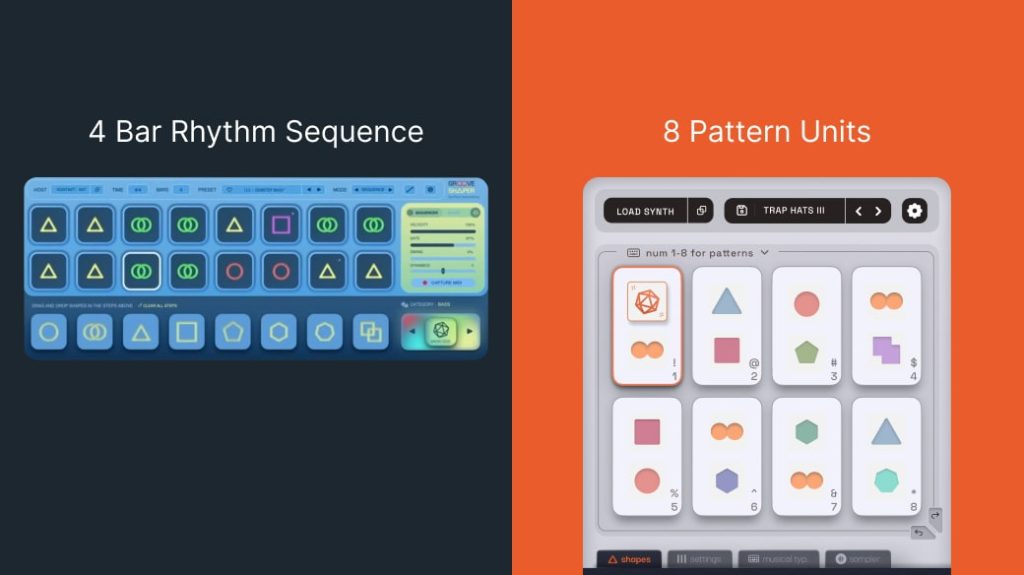
3. Optimised for Instruments
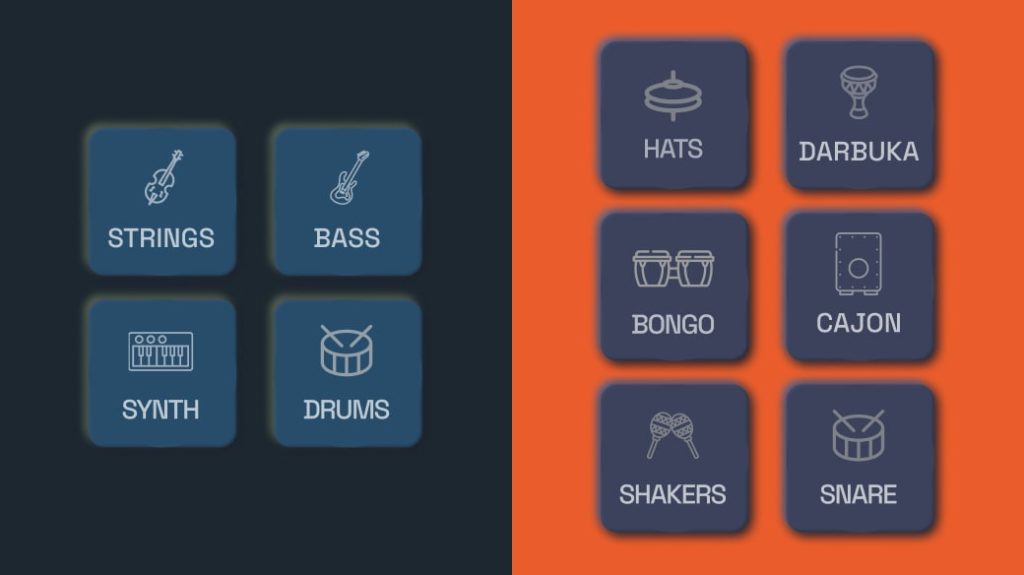
4. Sampler Capabilities

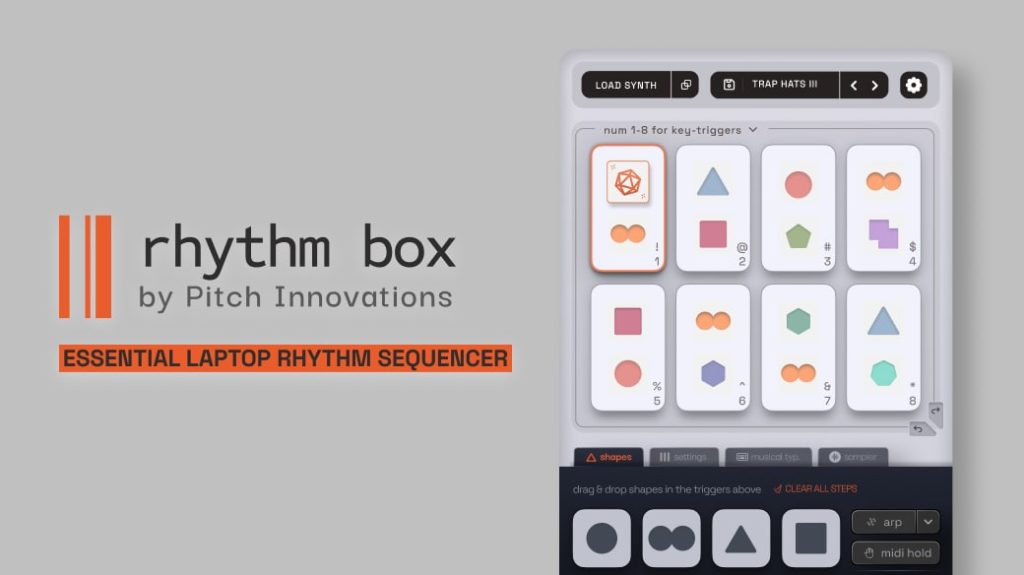
- Enhanced Creativity: Craft unique rhythm patterns.
- Versatility: Program different styles & intruments
- Portability: Ideal for on-the-go music creation.
- Realistic Performance: Use the Multi-Sampler for lifelike hits and performances with round robins.
Experience your 15 Day Free Trial of Rhythm Box today : Visit Product Page