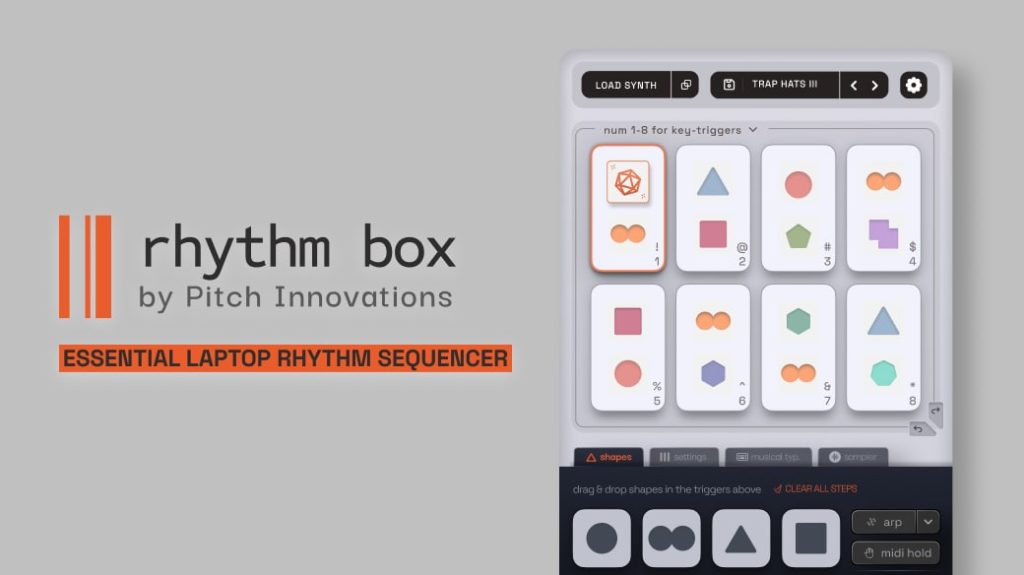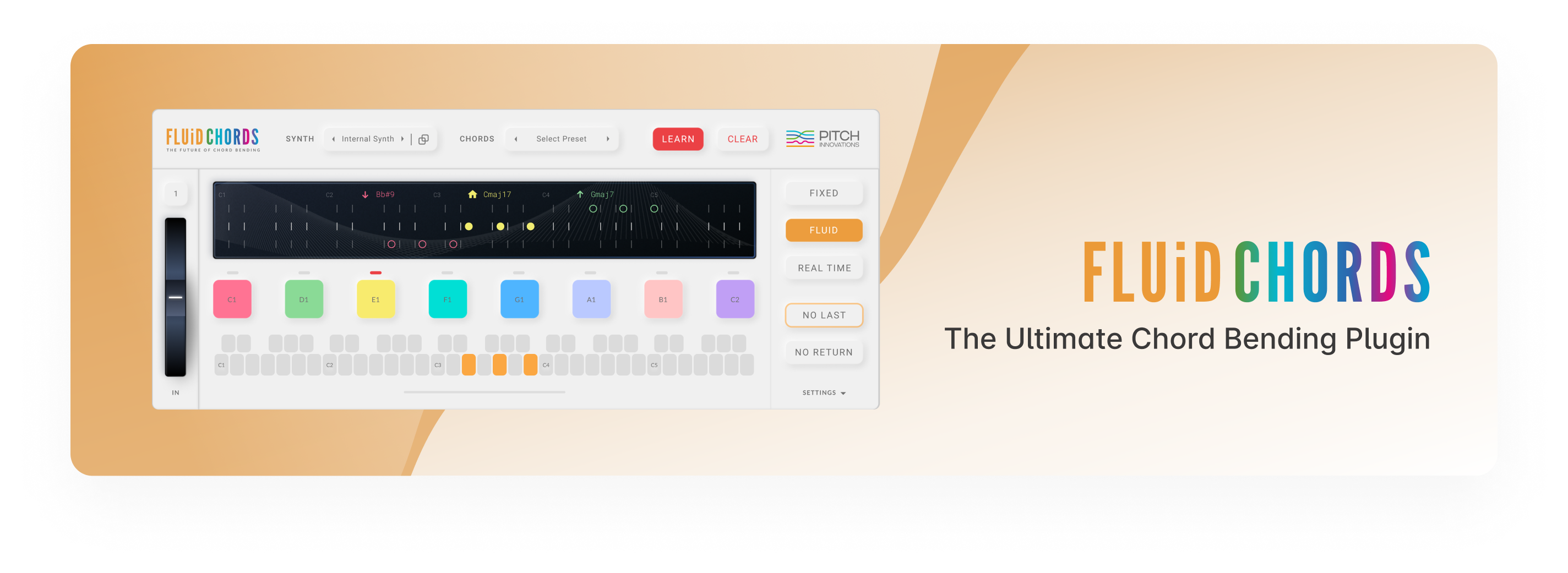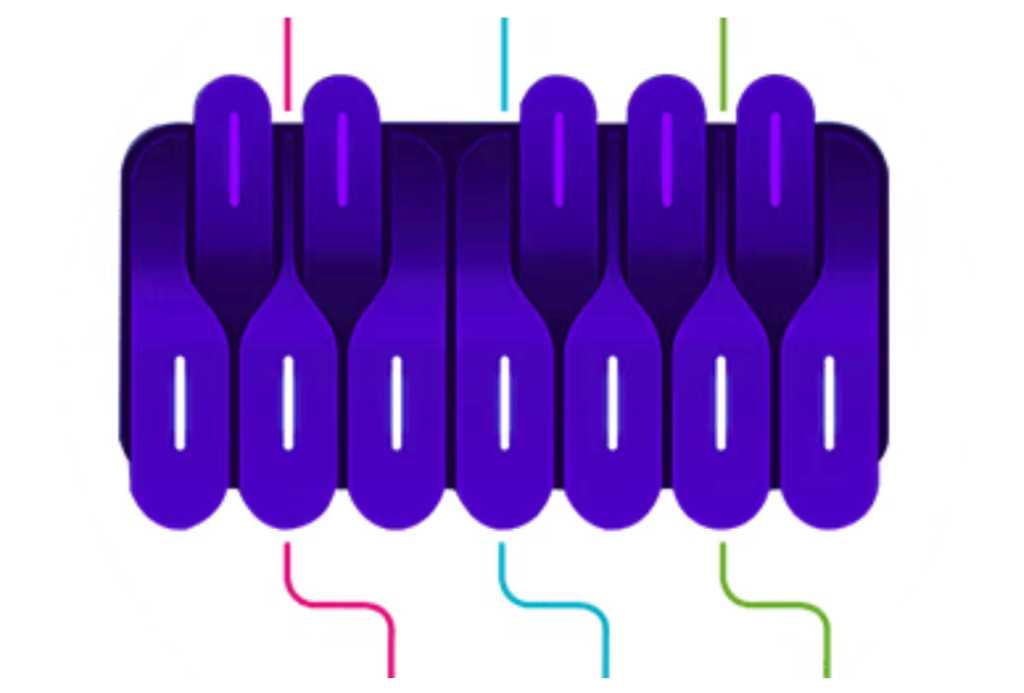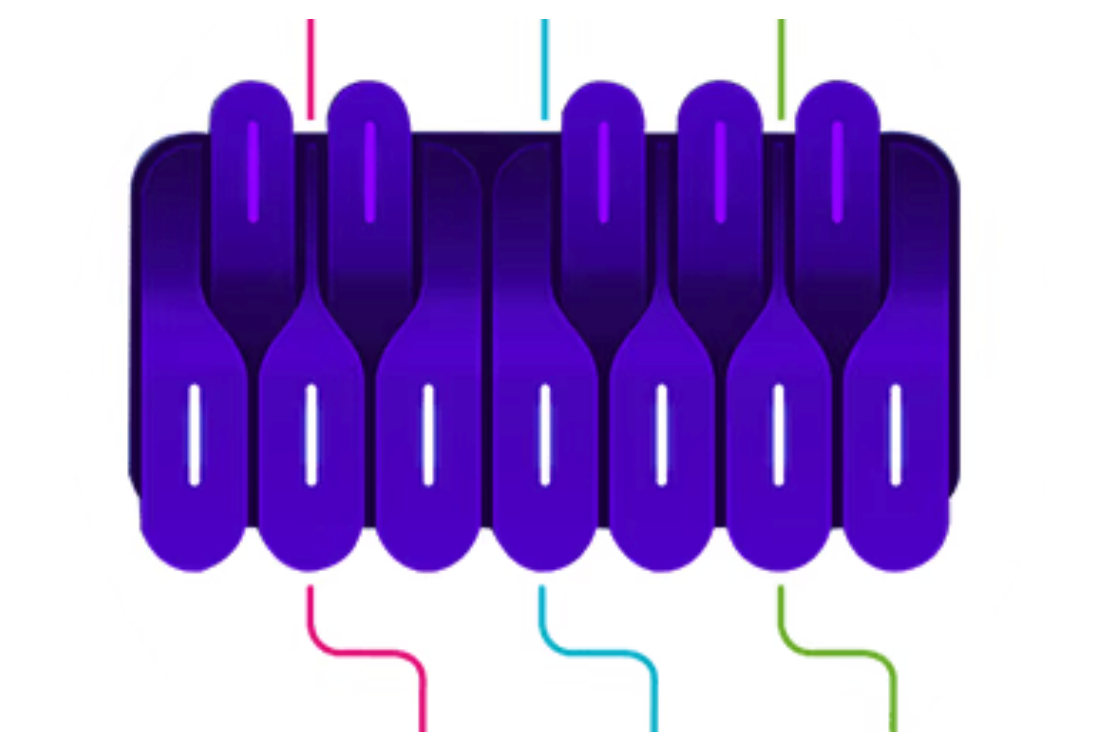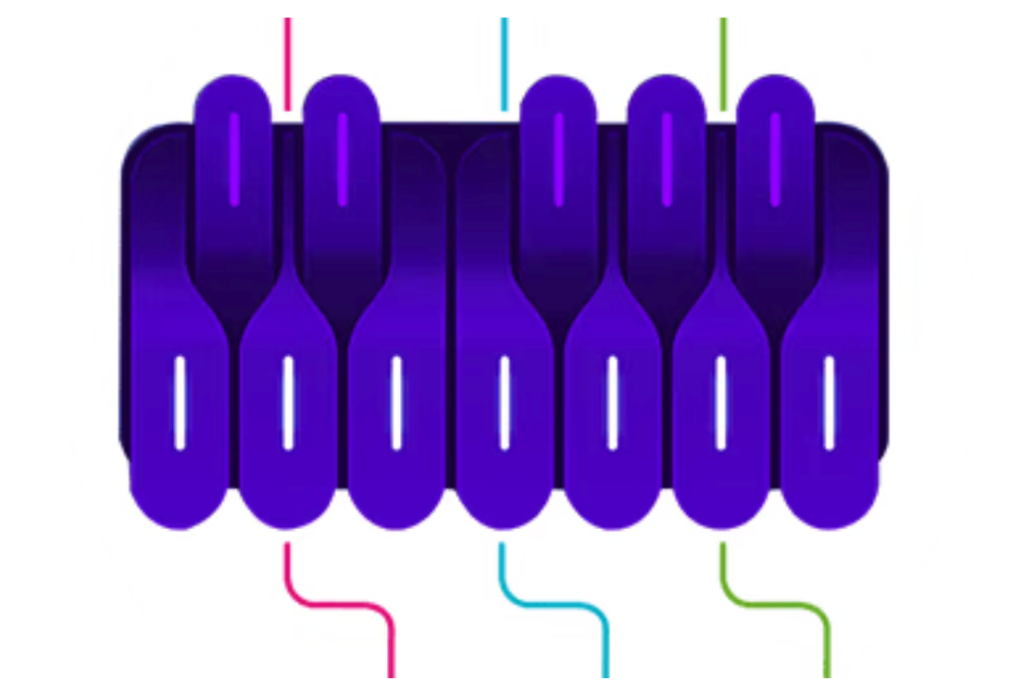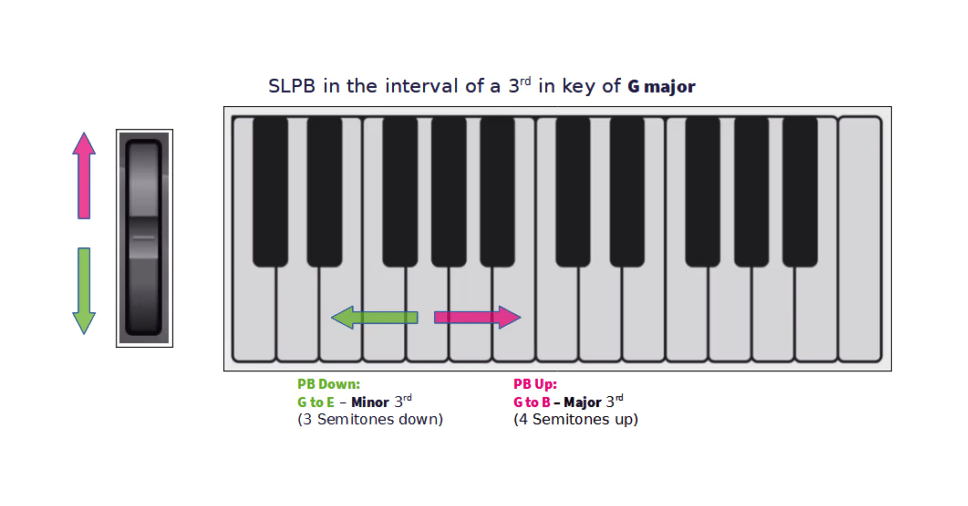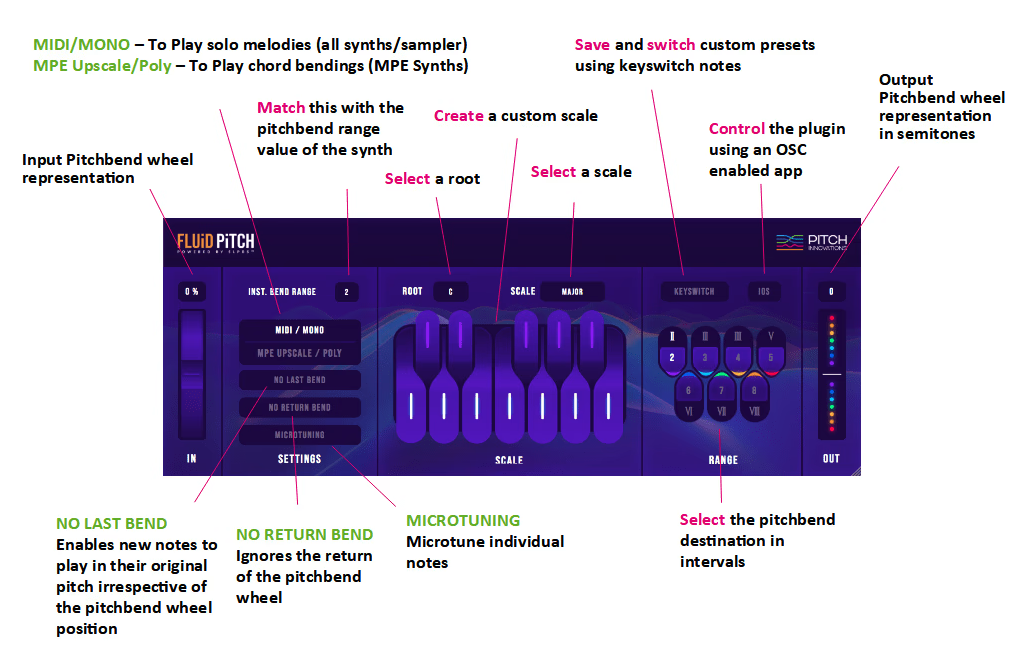Fluid Chords v1.0.4 – May 1 2021
Release Notes:
* Implemented Pitch Bend parameter as bipolar
* Bugfix: Prevented empty chord trigger sending unneeded note offs
* Pitch Wheel GUI: Centres accurately (Mid as 8192)
* Implemented Midi Monitor Window: Alt + Right click the “Fluid Chords Logo” to view the “Midi I/O” of the plugin
Fluid Chords v1.0.3 – 29 Apr 2021
Release Notes:
* Bugfix: Windows installer did not install the program on the user specified installation path is fixed
* Windows: Factory Presets are stored on the user specified installation path
* Scanner: On Quick Scan, Scanner would ask for the paths to scan
* New MIDI FX version of Fluid Chords is now available – Logic users can use “Fluid Chords MFX” to use with Logic’s inbuilt sounds
* Scanner: Added U-he’s synths to auto enable list
* Scanner: If some plugins take a long time to scan on particular situation in a custom scan, the scanner would wait for it to finish
* Pitch Bend parameter is implemented
1. PB Parameter is linked with the GUI’s wheel
2. The PB Parameter(when the value is changed) will take precedence over the MIDI’s PB messages

Fluid Chords v1.0.4 – May 1 2021
Release Notes :
- Implemented Pitch Bend parameter as bipolar
- Bugfix: Prevented empty chord trigger sending unneeded note offs
- Pitch Wheel GUI: Centres accurately (Mid as 8192)
- Implemented Midi Monitor Window: Alt + Right click the “Fluid Chords Logo” to view the “Midi I/O” of the plugin
Fluid Chords v1.0.3 – 29 Apr 2021
Release Notes :
- Bugfix : Windows installer did not install the program on the user specified installation path is fixed
- Windows : Factory Presets are stored on the user specified installation path
- Scanner : On Quick Scan, Scanner would ask for the paths to scan
- New MIDI FX version of Fluid Chords is now available – Logic users can use “Fluid Chords MFX” to use with Logic’s inbuilt sounds
- Scanner : Added U-he’s synths to auto enable list
- Scanner : If some plugins take a long time to scan on particular situation in a custom scan, the scanner would wait for it to finish
- Pitch Bend parameter is implemented
- PB Parameter is linked with the GUI’s wheel
- PB Parameter is linked with the GUI’s wheel
Groove Shaper VS Rhythm Box : What’s different?
Eternal Arps V-1.0.1 Update – Everything you need to know
Rhythm Box V-1.0.2 Update – Everything you need to know
Rhythm Box V-1.0.2 Update – Everything you need to know 🥁
Rhythm Box V-1.0.2 Update – Everything you need to know
- Eternal Arps
- Features
- MIDI Capture
- MIDI FX Plugins
- Music Plugins
- Release Notes
- V-1.0.1
- Version Update
- VST Plugins